EasyRBR 0.8 released
Plankgas | Posted on | 1 Comment |
With this update the track manager becomes accessible.
If you have already installed EasyRBR it is not necessary to reinstall EasyRBR. The application will take care of the update itself after you have started EasyRRB.
And in case you haven't installed EasyRBR yet, use the installer on this website to install EasyRBR.
In this update, there are a number of small adjustments and improvements. In addition, the built-in track manager is now also available. Note that not all tracks are already available. They will be added to our server in the near future. So you still need to be patient for this. On our website, you can follow the status via the EasyRBR server activities BLOG. Weekly, sometimes daily, the new cars and tracks are listed here.
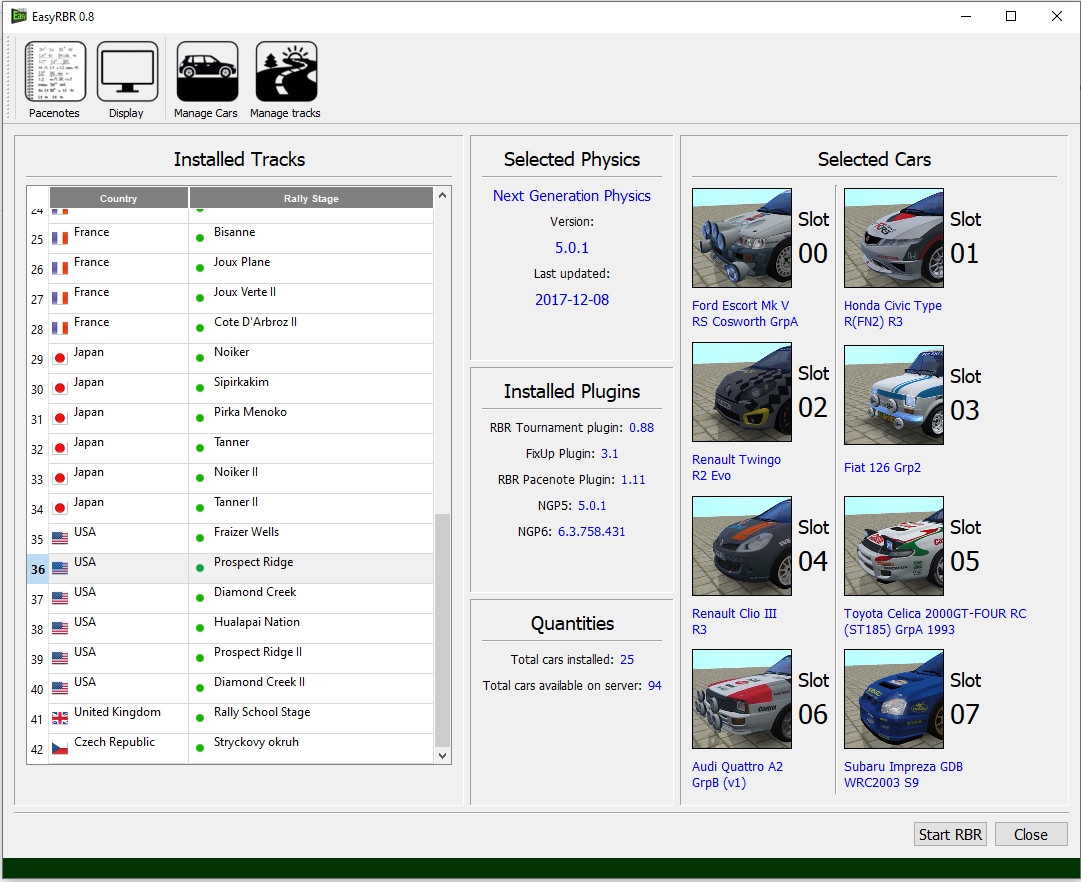
And maybe unnecessarily, but I'll say it again, EasyRBR is still in development and even though we test the application regularly for any bugs, sometimes things can go wrong. Keep that in mind.
And before I forget, when starting EasyRBR 0.8 a backup is made of the Tracks.ini and the TrackSettings.ini.
These files can be found in the "bu" folder. The "bu" folder can be found in the installation folder of EasyRBR.

Works like a charm.